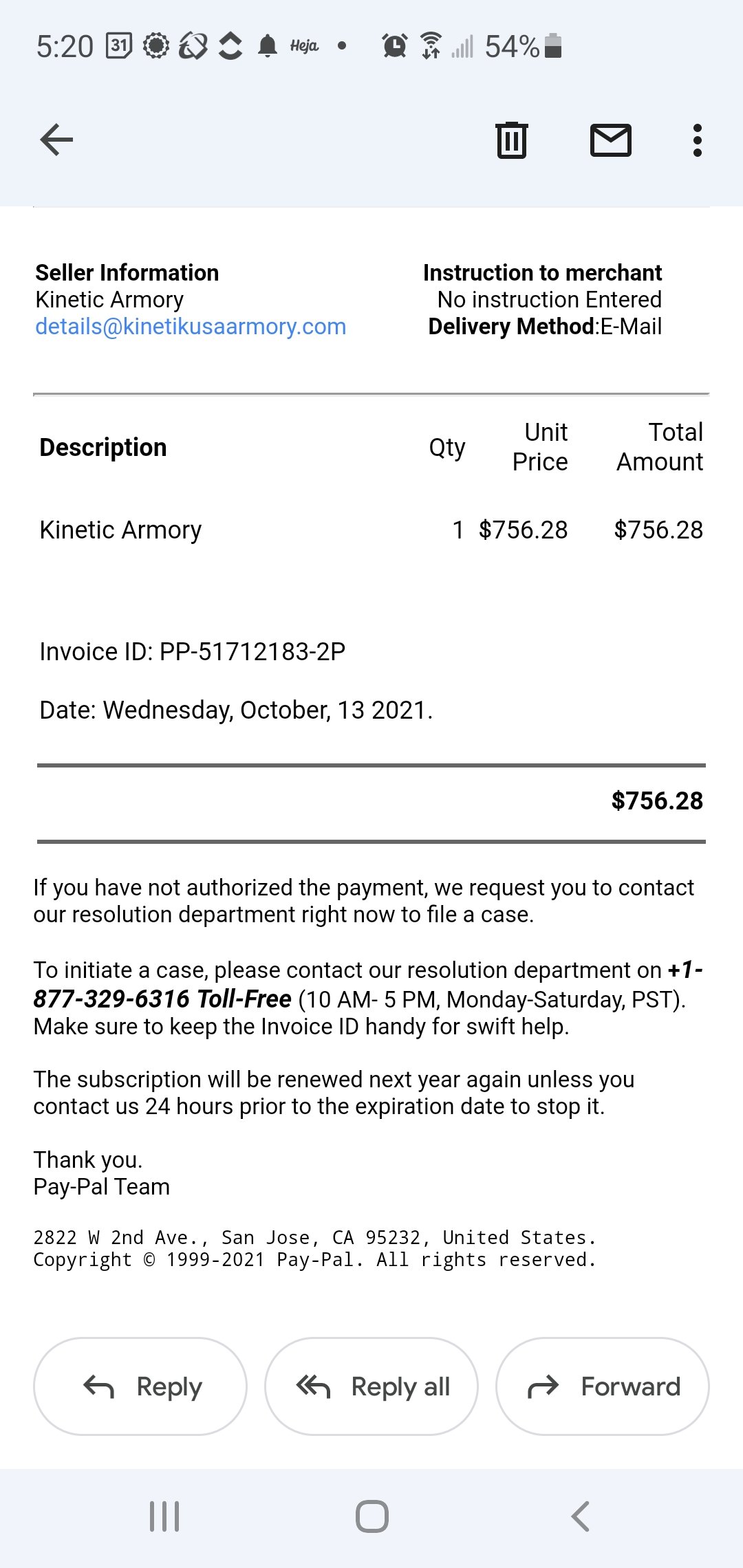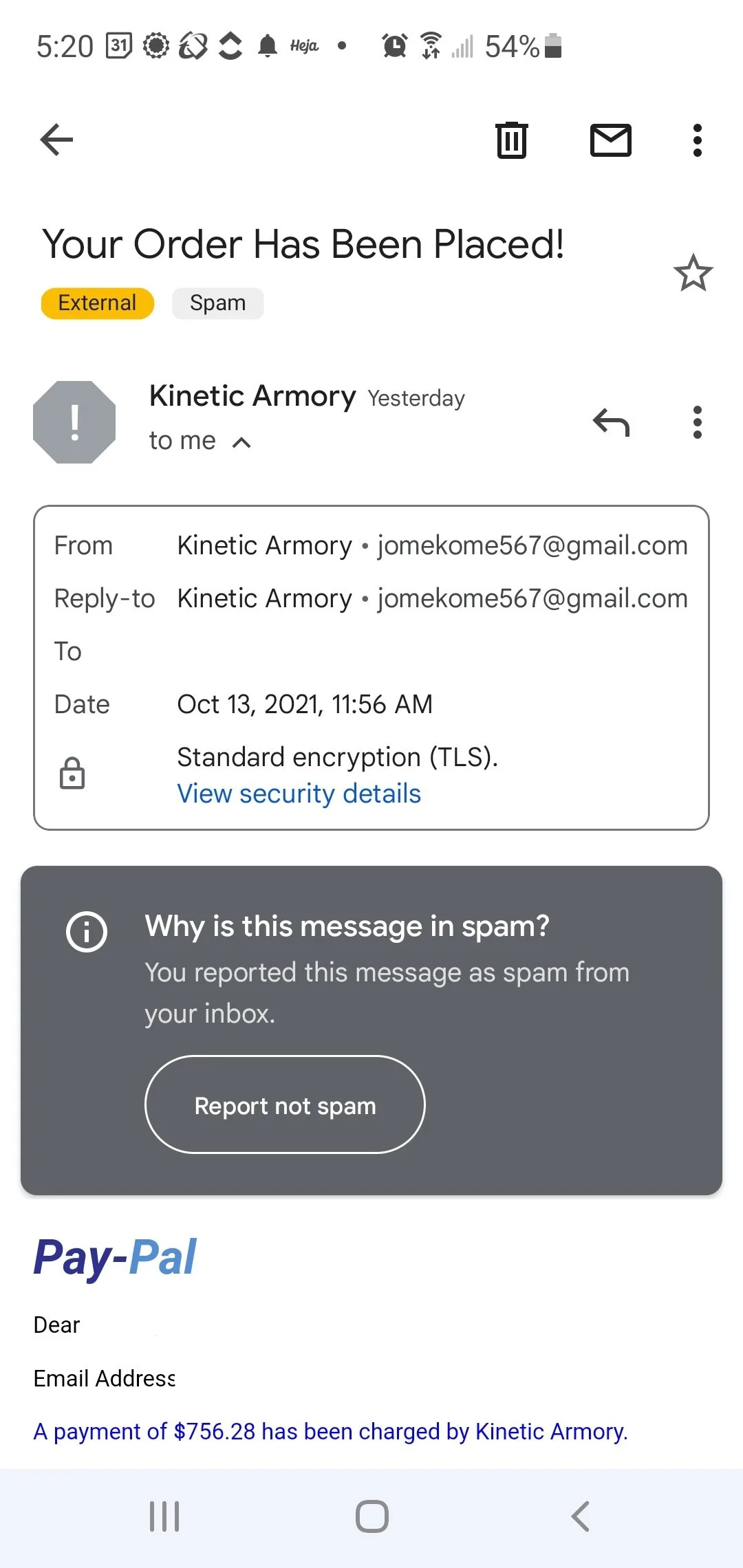Tis the season to be scammed on email. What to do if you suspect phishing.
Tis the season to be extra vigilent for scams and phishing expeditions.
What is phishing?
Phishing is when someone tries to get your financial or other confidential information online, typically by sending an email that looks as if it is from a legitimate organization, usually a bank or other financial institution, but directs you to a link to a fake website that replicates the real one.
One clever scam that came through our inbox recently was from “PayPal”.
Their logo looked pretty good.
Their words made me want to take action—”What did I order for $750+?!? I’ve been scammed! I need to call them right now and figure this out!”
Please share this phishing example with your kids and your older relatives, two groups that tend to be susceptible to scams like this.
Upon closer inspection, we noticed a few things weren’t so PayPal-looking.
PayPal doesn’t have a hyphen in their logo. I
The English was a little off.
When we googled the company we supposedly purchased from, it was an armory.
They were a little too eager to provide the solution. How many times did they say “Just call us now!” If we had called, there probably would be a “shipping and handling charge” or some other fee to stop this transaction, then once they had our credit card number, it would be off to the races.
We clicked on the email sender at the top of the email and found a clear indication that this was a scam. The sender email wasn’t a business email.
What you should do when you receive a phishing email
Don’t click any links in the email. Hoover over the links and write the web addresses on a piece of paper, then google the web address.
Click on Sender at the top of the email to see their actual email address.
Look carefully at the logo.
Read the email carefully.
Once you’ve decided it’s a scam, report it as SPAM to your email provider. For gmail you go to the top of the email, click on the icon with the circle with exclamation point inside.
Go to the real business being impersonated and report it there. In this case, we reported the phishing to PayPal by googling “report PayPal spam” and following the directions to report.
What’s a scam you’ve seen recently that nearly got you fooled?