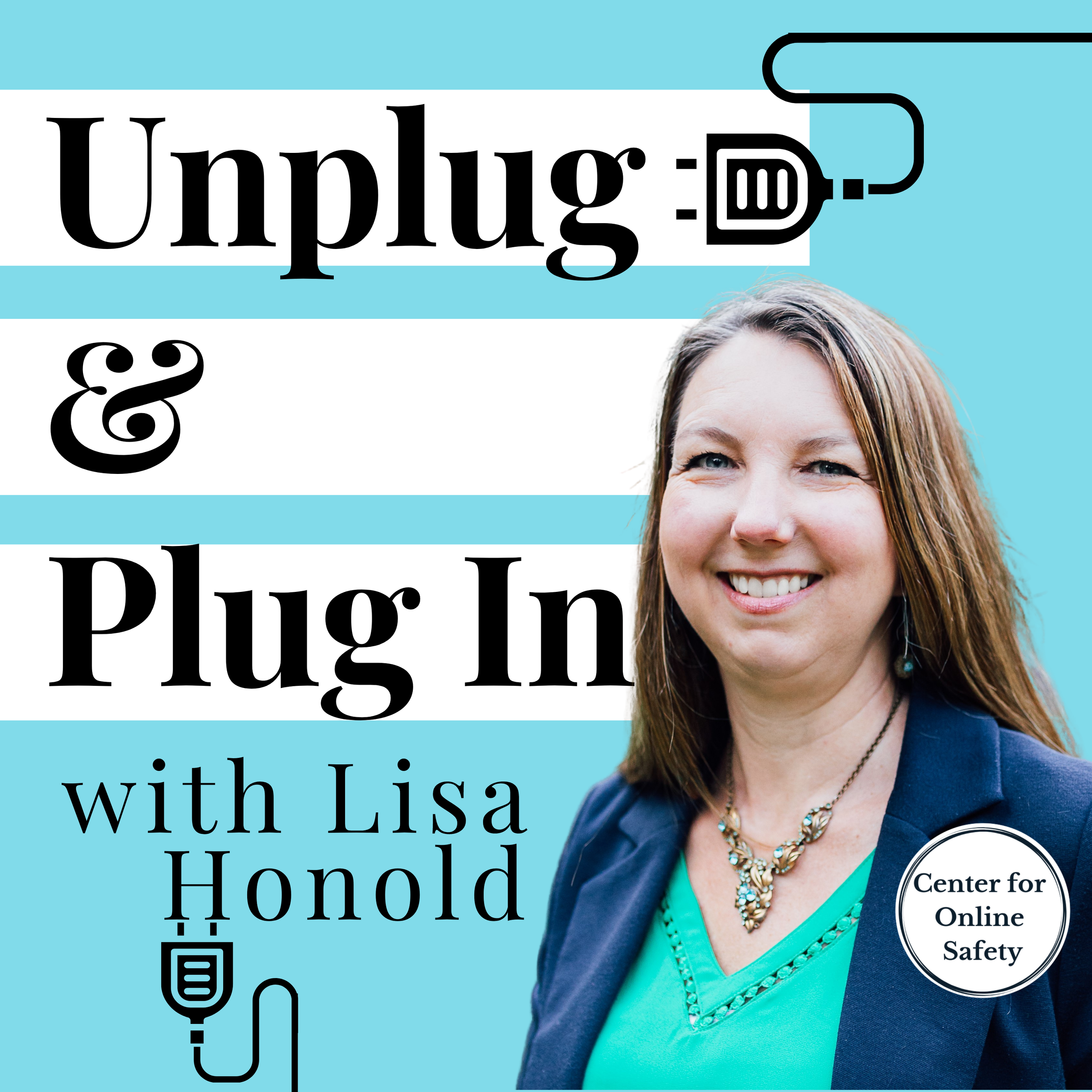How to leave us a podcast review
Like the podcast?
Leave us a podcast review on iTunes.
Reviews are helpful for many reasons.
They help new people discover the podcast
They help us create quality episodes
They get incredible guests to say “yes” to being on the show
We get feedback and ideas for future shows — we love hearing what you have to say!
Please spend three minutes of your time to leave a review for us. Thank you!
How to leave a review
On iTunes
Launch the Apple Podcast app on your device
Tap the Search icon (on the bottom right) and search for the “Unplug & Plug In Podcast.” Tap the album art.
On the podcast page, scroll down to Ratings & Reviews.
Tap Write a Review at the bottom of this page. (If necessary, enter your iTunes password to login.)
Rate the podcast using 1 to 5 stars. ⭐⭐⭐⭐⭐
Submit a brief honest review.
On other podcast sites
Not all of the podcast platforms let you leave reviews yet. Spotify and Google are two biggies that don’t allow reviews yet.