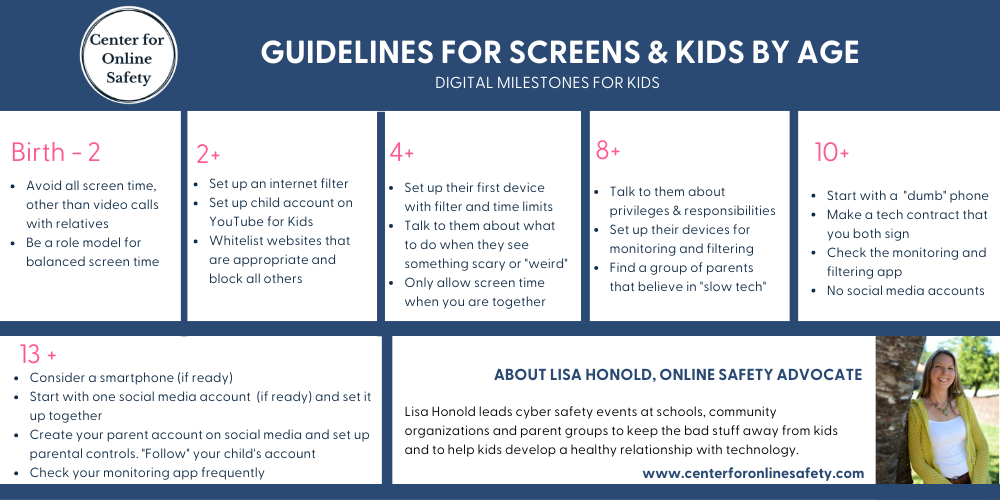The Complete Guide to Digital Milestones for Kids
Some of the links below are affiliate links, meaning that at no additional cost to you, I will receive a commission if you click through and make a purchase.
Every parent wants to know the answers to these questions about kids and technology-
"When should I let my child have their own tablet, laptop or smart phone?"
"When should my teen set up their first social media account?"
"What should I be doing to keep my kids safe online at different ages?"
“How can I prevent the bad stuff online from happening to my child?”
Sound familiar?
We’re here with guidance based on the latest research to help you set up digital guidelines and milestones that make sense for your family.
Overview
We are proponents of the “slow tech movement” and believe in introducing technology slowly, with thought and preparation. We are not anti-technology, but we understand the research shows access to too much technology too early is damaging children mentally and physically. It’s so much easier to set up rules and expectations in advance of giving your child a device, than it is to put rules into place later. (But don’t worry - if your kids already have devices without any guidelines or rules and it’s not going well, it’s not too late to add some!)
Every parent wants to know WHEN kids should have access to smartphones, tablets, social media and we’ve got all the answers you need in this Guide to Digital Milestones for Kids. You’ll learn what you should be doing to protect your kids online and prepare for their new freedoms at every age.
For a foundational level understand of what you should do to protect your children online, see our related article The Five Circles of Cyber Safety here.
The graphic below “Guidelines for Screens and Kids by Age” is based on the latest research and reflects how children and teens should be using screens at different ages and stages in their development.
Now we’ll move into specific guidance by age to help you set up digital milestones in your family.
Under 2 years old - babies and toddlers
Babies and toddlers should not be on computers, tablets or phones, according to the American Academy of Pediatrics. We 100% agree.
The one exception is connecting with relatives with a video chat - Face Timing or Zooming loved ones is an appropriate use of technology for our little ones.
Recap
No tech, except video calling relatives
Be a role model in your tech usage. Have lots of eye contact and play time throughout the day without your phone.
Ages 2-3
By this age, your kids are grabbing your phone and wanting to interact with devices, just like you do. Before they get their hands on a device for the first time, it's vital that you lock it down. Make sure you've installed a filter on your devices to screen inappropriate content and set up a password on your devices so your child has to ask before going online.
Next topic - what are they watching? You might hand your child a phone with an age-appropriate YouTube video playing, but the problem is... the next video may NOT be appropriate. And if your child starts searching the content, even accidentally, it's almost guaranteed they will see bad stuff accidentally.
Rather than YouTube (the version for adults), install YouTube Kids and set up a profile for each child. For your younger children, you can select "approved content only". This means you can pick specific videos and channels for your kids and kids are not able to search the content on their own.
You should also whitelist websites that are age-appropriate and educational and block all others.
In addition to tablets and phones, make a list of other devices that can access the internet and start to use the parental controls they have. Smart TVs, smart assistants and gaming consoles are common places little ones can get online that aren’t always top of mind to lock down. It’s not always easy to find the parental controls (generally they’re buried in “Settings”, so use this FREE resource to get step-by-step directions on locking down all your devices that use the internet.
At this age, you should be narrating everything you’re doing when you pick up your phone so kids understand the phone is a tool, not just an entertainment device. “I’m going to call Maria to schedule a playdate. I’ll be on the phone for about 5 minutes while you’re building the tower.” or “I’m going to search for a good car seat for your brother because he’s getting big. By the time you finish your lunch, I’ll be done.” Let them hear why you’re pausing what you’re doing to focus on the phone and give them an idea of how long you’ll be.
Now is the time to start being a role model for using screens intentionally, by picking them up for a purpose (narrating why) and then putting them away to enjoy the moment.
One hour of together time on educational apps and content is the maximum per day.
Recap
Install YouTube for Kids
Whitelist websites that are educational and appropriate and block all others
Set up a password on all your devices
Use an internet filter to keep out the inappropriate content (see the Five Circles of Cyber Safety - Filter section)
Narrate what you’re doing on your phone
Model putting down your phone for offline fun
Use https://bark-o-matic.com/ to get instructions on parental controls for devices using the internet
1 hour of together time on educational programming maximum
Ages 4-7
By this age, many kids have a device they use regularly for screen time. All devices should have an internet filter and kids should be blocked from downloading new apps (Google Family Link and Apple’s Screen Time are free apps that allow parents to block downloads by kids).
Now is time to introduce the idea of limits. When time online is limited, a child learns to prioritize. They do the most important things first. That's a great skill to teach and you can teach it by putting limits on screen time.
Some parents keep track of screen time with a timer, but it’s easier to use an app to filter the internet and limit time on a device. Bark is our favorite app, time-tested and mother-approved. You can set bedtimes and time limits for weekdays and weekends. You can PAUSE the internet for just one child or the whole family. You can allow unlimited or timed access to various apps. It's magical!
This is the time to solidify your technology plan with a Family Tech Agreement (Family Technology Agreement - English and Family Tech Agreement - Spanish). Basically, what you're discussing as a family is your expectations for screen time.
As parents, you should privately discuss: What amount of screen time are you comfortable with? What are your limits? What types of games and apps are okay? What are your non-negotiables?
Our non-negotiables in my family are chores and civility. Our kids to finish chores before screen time. And they need to maintain a level of civility at home. A “good morning” greeting. A “goodbye” before the bus. Be kind to siblings. You know, the basics! If these two rules aren't followed, there won't be screen time.
Once you have a plan, start communicating the plan to your kids and listen to their feedback. This is a negotiation and a plan with flexibility, one that will change over time as your children get older and their needs and wants change.
Now is the time to increase talks about safety and some of the risks online, in an age-appropriate way. Kids need to know what to do if a stranger approaches them online or they see bullying. They need to know they should come to you if they see something "weird" or scary or "different". (“Tell me and I promise we’ll figure it out together. You won’t be in trouble.”) And then, when they tell you - don’t freak out!
They also need to know you will always love them, no matter what. This is important as they get older and will make mistakes online. (You know they will, right? That's part of learning, making mistakes and getting course corrections. Your job is to know they need help and guidance.)
Recap
Align as parents (see the Five Circles of Cyber Safety - Align section)
Set up a Family Tech Agreement as a family (Family Technology Agreement - English and Family Tech Agreement - Spanish)
Use Bark to limit time online
As new devices enter the home, add them to your internet filtering and be sure to set up parental controls
Block downloads
Let your kids know what to do if they see something “weird” or scary online. (“Tell me and I promise we’ll figure it out together. You won’t be in trouble.”) And then, when they tell you - don’t freak out!
Let your kids know you will always love them, no matter what
1 hour of together time on educational programming maximum
Ages 8-9
Keep talking! Get curious and keep that line of communication open. What are they liking about screen time? Which apps are they using? What do they wish were different?
Now is the time to cement the idea that screens are a privilege, not a right. Screen time is a privilege that comes with responsibilities. You expect certain behaviors online--list them out. Make sure your child understands your expectations and knows the consequences of mistakes.
Have more conversations that end with “I will always love you no matter what. You can tell me anything and I will help you through it.” Curiosity + access to the internet leads to kids stumbling across things they shouldn’t see and they need to be able to tell you about those situations, trusting that you’ll help and not freak out.
Two more things -
It’s time to start supervising what your child is doing online with an app called Bark. Just to be clear, we're not suggesting "spying" on every message and swipe your child ever does. You just need to see when your child is exposed to inappropriate words, photos or videos so you can supervise and give guidance. Bark is a paid app that sends you an alert only when there's inappropriate content. It monitors 25+ different popular apps and lets you know when your child needs help online. As soon as your child has their own device and is texting, googling, emailing or YouTubing - you need to set up Bark.
Make sure your family rule is to keep all devices out of the bedroom. Charging stations for all devices (even yours) should be in a central area - the kitchen, laundry room, entry. No devices should be your child’s bedroom, especially overnight.
Your child is starting to separate from you and now is the time to find resources that can help you parent online intentionally. For some, that's a local face-to-face parenting support group. For others, it's an online group centered on "slow tech", giving a child online access slowly and intentionally. The “Wait Until 8th” Facebook group is a fantastic online group committed to waiting until 8th grade to give their children smartphones. Ideally, you’ll find a group of parents at school that have similar values and beliefs and you can create a “norm” of slow, intentional tech. Find your support now!
Recap
Monitor what your child is doing online (see the Five Circles of Cyber Safety - Monitor section)
Keep talking with your child about how they’re using devices
All devices stay OUT of bedrooms and are used in common rooms where the family is
Find or create a parent support group with similar values
2 hours of time on good quality apps maximum
Ages 10-12
Some families need their children to be accessible by phone in this age range. It's important to identify your NEEDS as parents before you go buy the latest smartphone or even shuffle through the junk drawer to revive your old smartphone. They probably don’t NEED access to 4 billion people on the internet with all levels of good to bad ideas.
Take a moment to ask - What do you need to be able to do with a phone? Call your child? Text? Locate them? Arrange schedules (calendar access)? What are your family's needs?
Once you've identified what you need, you can explore options. We recommend starting with a simple, low-tech "dumb" phone or a smartwatch.
Here are a few resources on first mobile devices for kids: Gabb Wireless, Pinwheel Phones, Bark Phone and there’s always a flip phone. Some things to keep in mind - your child needs to buy into this plan and they’ll probably want to hear a timeline for when they’ll get a “real” phone. If you don’t include them in the selection of this device, there’s a chance they’ll be embarrassed by it and won’t pull it out of their backpack to even answer your call, defeating the whole purpose of a communication tool.
Experts agree that Android devices are preferable to Apple devices when using Bark to supervise and to "see" what your kids are doing online - there’s just more access to information through Android. And just to be clear, we're not suggesting "spying" on every message and swipe your child ever does. You just need to see when your child is exposed to inappropriate words, photos or videos so you can supervise and give guidance.
Did you know kids are supposed to be 13 years old to set up social media accounts on Instagram, TikTok, Snapchat and YouTube? Kids under 13 are not supposed to have accounts. You and I both know, tons of younger kids DO have accounts and there’s a lot of peer pressure to give into letting young kids have social media. Please don’t allow social media!
Children and tweens are not ready for the adult content they will see on social media. Developmentally, the content is not appropriate. Are you ready to explain pornography, vile comments, shameful digs about body image, pressure to be perfect 24/7, anxiety, depression? That’s the door that’s opened with access to social media.
Don't forget to set up time limits and internet filters on this device, just like you did on other devices earlier.
Start talking about your child’s digital footprint and give them concrete ways they can protect their digital reputation. (Hint - we give you all the talking points you need in our Digital Reputation guide below. Just hit the pink button!) Their digital reputation will be with them forever and will either attract opportunities if it’s a good reputation or close the door to opportunities if it’s a bad one.
And for any questions on parental controls, device lock down and safeguards, go here for step-by-step instructions.
Recap
Consider a “dumb” phone or smartwatch instead of a smartphone
Keep talking with your child about how they’re using devices and how to guard their digital reputation
All devices stay OUT of bedrooms and are used in common rooms where the family is
No social media accounts (no Instagram, Snapchat, TikTok or YouTube accounts)
2 hours of time on good quality apps maximum
Ages 13+
By this age, your child probably needs access to the internet on-the-go, so a smartphone is needed. You’ll also need a customized technology contract. We recommend you do this together so that you negotiate the details up front. Here are a few of our favorite Tech Contracts. (All free!)
Thirteen is the current minimum age in the United States that teens can legally sign up for a social media account. But that doesn’t mean they should.
Before you do so, it's important to consider two questions:
1. Is your teen is ready for the responsibilities and pressures that comes with social media?
2. If #1 is yes, which options are available and how safe/dangerous are they? Do your research on the issues and risks inherent in the social media account you're considering. Some have more risk than others. Common Sense Media and Bark have excellent resources.
If you've decided your child is ready, choose ONE app to start with. One of the less-risky social media accounts is the right way to start. Make sure your tech policy has updated expectations for your child's behavior. Set up your teen’s account together, making sure they use the correct birthdate to show they’re a minor (so they have some protection from the app’s most adult features).
You’ll need to create an account on that social media platform too, so you can set up any parental controls and follow/watch what your teen is doing on their account (but don’t comment as Mom or Dad! Just listen and watch).
Most importantly, commit to helping them navigate this new territory. Let them know you're setting up Bark to monitor inappropriate content and behavior. As long as they're using social media correctly, you'll stay out of their business and you won’t get any parental alerts. But if you get an alert that they need help, you’ll see a snippet of the conversation they’re having and you’ll be there asking questions and helping them understand the situation.
Continue to check in with them on how the app is affecting their time management, how it makes them feel, what they like/don't like about social media. And trust your gut. If you notice your teen is suddenly anxious, falling asleep in the middle of the day, suddenly secretive about everything, friend groups are changing, grades are dropping, they’re no longer interested in activities they love - these are signs that they may need less time on social media and more offline time to just be a kid.
As they learn how to be responsible on one platform, you can negotiate others. It's a constant give-and-take, just like other aspects of involved parenting.
Recap
First smartphones should come with a technology contract laying out expectations
Keep talking with your child about how they’re using devices
All devices stay OUT of bedrooms and are used in common rooms where the family is
Consider if your teen is ready for a social media account. If so, start with ONE platform and set it up together, making sure they use the correct birthdate
You’ll need to create an account on that social media platform too, so you can set up any parental controls and watch what your teen is doing on their account (but don’t comment!).
Trust your gut - if you see signs of concern, be concerned and check in
2 hours of time on good quality apps maximum
Digital Milestones Summary
Introducing technology intentionally while nurturing a strong, loving relationship with your kids leads to safer and healthier online experiences. It’s okay to step out from the current norm of giving phones and devices to kids the minute their friends start getting them. Kids need to be kids! That means adventuring and exploring without devices for as long as they can.
Want more helpful information like this?
There’s a quick and easy way to guarantee you’ll get it - Sign up for emails from us below!